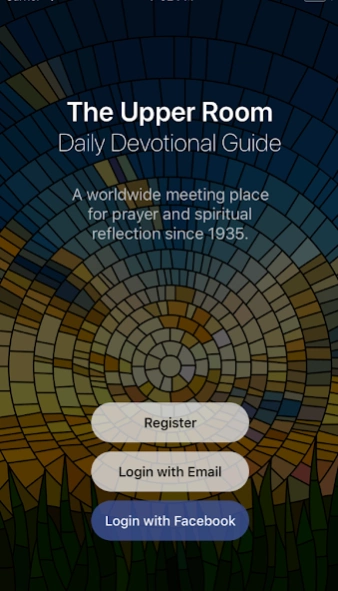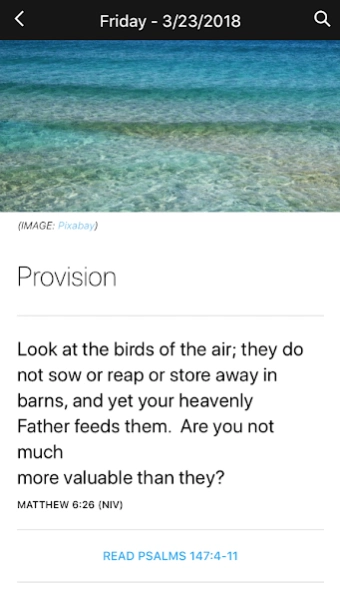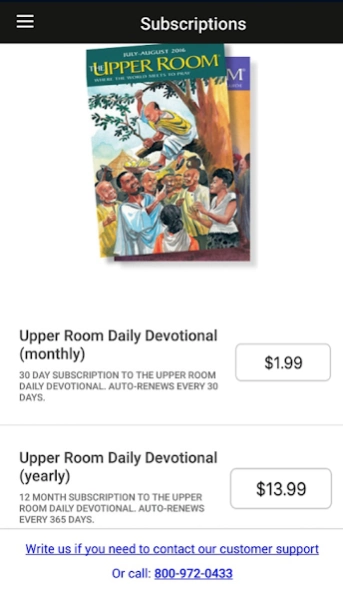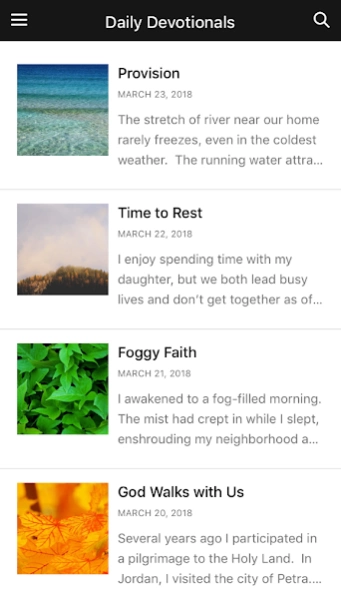The Upper Room 7.5
Free Version
Publisher Description
The Upper Room - The Upper Room is a daily devotional magazine.
The Upper Room daily devotional guide offers short, daily devotions that apply the message of scripture to the challenges and opportunities of everyday life. Its brief entries guide readers to meet God in prayer and see their daily choices as part of God’s work. The Upper Room’s reader-written meditations connect readers with believers around the world. For more than 80 years, The Upper Room has drawn together nearly 3 million people in daily prayer and reflection.
Subscription details:
• Title of publication or service: Upper Room Daily Devotional
• Length of subscription:
- 30 days trial subscription
- monthly (4 week period)
- yearly (52 week period)
•Price of the subscription:
- 1.99(Monthly)
- 14.99(Yearly)
•Your payments will be charged to your Google Play Account once you confirm your purchase
• Your Google Play account will be charged again when your subscription automatically renews at the end of your current subscription period unless auto-renew is turned off at least 24 hours prior to the end of the current period
• Subscriptions may be managed by the user and auto-renewal may be turned off by going to the user's Account Settings after purchase
• Any unused portion of a free trial period, if offered, will be forfeited when you purchase a subscription, where applicable
Terms of use: https://www.upperroom.org/terms/
Privacy Policy: http://www.upperroom.org/privacy/
About The Upper Room
The Upper Room is a free app for Android published in the Newsgroup Clients list of apps, part of Communications.
The company that develops The Upper Room is The Upper Room. The latest version released by its developer is 7.5.
To install The Upper Room on your Android device, just click the green Continue To App button above to start the installation process. The app is listed on our website since 2024-04-03 and was downloaded 0 times. We have already checked if the download link is safe, however for your own protection we recommend that you scan the downloaded app with your antivirus. Your antivirus may detect the The Upper Room as malware as malware if the download link to com.theUpperRoom.devoapp is broken.
How to install The Upper Room on your Android device:
- Click on the Continue To App button on our website. This will redirect you to Google Play.
- Once the The Upper Room is shown in the Google Play listing of your Android device, you can start its download and installation. Tap on the Install button located below the search bar and to the right of the app icon.
- A pop-up window with the permissions required by The Upper Room will be shown. Click on Accept to continue the process.
- The Upper Room will be downloaded onto your device, displaying a progress. Once the download completes, the installation will start and you'll get a notification after the installation is finished.